Cut Paste offers an intuitive solution for transforming your photos by allowing you to cut and paste elements from one image to another effortlessly. This app is designed to help you create customized photos with your desired subjects against any background you choose. Whether you want to insert a missing person into a family portrait or remove unwanted elements from an image, Cut Paste simplifies the process, offering a user-friendly experience for photo editing enthusiasts.
Photo Customization Features
With Cut Paste, you have the ability to merge multiple images into a single cohesive picture, making it easier than ever to conjure creative and whimsical portraits. Whether you're crafting romantic pictures or adding humor by swapping faces, this app provides a versatile platform for expressing your creativity. The feature to seamlessly insert figures into striking backgrounds like lush meadows or serene beaches enhances your photos, allowing for a professional finish without the need for advanced software tools.
User-Friendly Design
The design of Cut Paste is straightforward, making it accessible regardless of your technical proficiency. You can start by selecting a picture from your gallery or capturing a new one directly through the app's camera. Simply trace the area you wish to extract using your finger and either isolate it or remove it from the rest, depending on your requirement. After finalizing your edits, you can choose a background from your collection and effortlessly save or share your creations on various social networks.
Enhance your photo-editing capabilities on Android with Cut Paste, a reliable app that eliminates the complexities of traditional photo editing software and turns photo customization into a fun and engaging task.
Requirements (Latest version)
- Android 10 or higher required



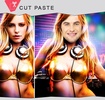
















Comments
There are no opinions about Cut Paste yet. Be the first! Comment